Table of Contents
You can help by writing or correcting items, or just by commenting. Please read About YahooGroupedia.
Description
On the 16th or 17th of May this notice appeared at the top of U.S. and Canada Groups home pages:
Scheduled Maintenance: We are undertaking some essential, but extensive maintenance to improve Yahoo! Calendar. Your Group Calendar is being migrated to a much improved version of Yahoo! Calendar. During the maintenance period, you may not have access to your Groups Calendar. We sincerely apologize for this inconvenience. Your Groups Calendar is in great shape and we are working to have it available again as quickly as possible - Yahoo! Groups & Yahoo! Calendar Team
In May Yahoo announced that they have launched a new version of the Calendar feature for Yahoo Groups. U.S. groups created after May 16th would have the new version of the calendar, and existing U.S. groups would be migrated to the new calendar over "the next few weeks". This announcement was made by way of a Home Page blast, a Moderator Central posting, and in the new Yahoo! Groups Help Community. It is also described in a Help Page, SLN5906. This message was removed from the Groups home page on or about July 26, 2012 and instead a new message appeared on all Calendar pages.
Features
New in the New Calendar
Y! Groups Calendar within your personal Calendar
This one is actually an old feature returning. Group calendar entries would appear in each member's Yahoo Mail calendar unless disabled (SLN2415). That stopped working when the Mail Calendar was revamped, some time ago.
- Calendar Entries on your group's calendar can be displayed on your personal Yahoo! Calendar. This is controlled under the "Subscriptions" drop-down in the left-hand column of your personal calendar.
- If a groups' calendar is subscribed, and the group allows you to create events in its calendar, you can add a calendar event to the group's calendar by selecting the group in a drop-down in the create-event dialog. The event will appear and be seen by other members in the group's Calendar (and possibly their personal calendar, if they've subscribed to the group calendar).
- If a groups' calendar is subscribed, and the group allows you to create events in its calendar, you can edit or delete a calendar event on the group's calendar.
Different from the Old Calendar
The Groups calendar displays in the member's time zone
Events are displayed to each member in the time zone of that member's personal Calendar. To get to the personal calendar time zone setting click on the link "Personal calendar" in the sentence Events in this group calendar are displayed as per your personal calendar time zone setting. displayed above the group calendar. The personal calendar is distinguished by having a Yahoo! Mail logo in the upper left in place of the Yahoo! Groups logo. The time zone setting is found in the Calendar Options, from the Options drop down in the extreme upper left, near the sign out link.
"Stickers" are supported with the Yahoo! Groups Calendar
They match up 1:1 with the stickers used in Yahoo! Calendar. We currently support the following stickers: Anniversary, Bills, Birthday, Date, Doctor, Flag, Fun, Green, Pet, Phone, Red, School, Vacation, Work, and Yellow.
Those seem to be equivalent to the Event Type. The old calendar supported: Anniversary, Appointment, Bill Payment, Birthday, Breakfast, Call, Chat, Class, Club Event, Concert, Dinner, Graduation,Happy Hour, Holiday, Interview, Lunch, Meeting, Movie, Net Event, Other, Party, Performance, Reunion, Sport Event, Travel, TV Show, Vacation, and Wedding.
The "Priority" field is no longer available in the To Do list.
The Time Zone option controls the text of reminder messages.
In the General page of the Options selection from the Action menu, there is a Time Zone option (YGOG 41618). It sets the time zone used when creating the reminder text posted to the group.


Unlike the Calendar view, the text of the reminder message is not adjusted for each member's personal calendar time zone.
It does not appear to control anything else, the display and creation of events in the Groups Calendar is (correctly) controlled by the Member's personal calendar Time Zone setting.
New Improved UI
New Y! Groups Calendar comes with much improved performance and cleaner look and feel.
- The Task list is being renamed "To Do."
- The Tabs across the top of the Groups calendar will be replaced with a line of Buttons. (The functionality of these has not changed.)
- The "Events List" view has been renamed simply the "Lists" view.
- Your Default view when you see a group will now reflect the default settings in your Yahoo! Calendar.
Errors, Limitations and Feature Requests
The Yahoo Group of Groups, aka YGOG, was selected by Yahoo! Groups Product Manager Ashish Parnami for early inclusion in the roll-out of the new Calendar, and as a forum for user feedback and discussion of the new Calendar (YGOG message #41541). This page collects reports from that group and from other sources. Note, access to YGOG's messages requires membership, as may be true of some other sources.
Outstanding
The creation and editing of events are not logged
The creation and editing of events does not create an entry in the Web Features Group Activity log (YGHC ShalF, YGOG 41616).
Those actions were sometimes logged under the old groups calendar. Some groups' Web Activity log have "Added calendar event:", "Edited calendar event:" and "Deleted calendar event:" entries, but others do not.
No ability to View the reminders for an event
The reminder schedule is not shown in the pop-up information box when you hover over an event (but a bell icon indicating that the event has reminders does). There does not appear to be a non-destructive way to view the reminder schedule for an event (YGHC ShalF). Observed 6/11 & 6/12.
Calendar reminders are not being sent
Reported to be a problem affecting some groups (YGHC EchoS of 6/13).
The dates of events migrated from the old calendar are incorrect
Reported to be a problem affecting some groups (YGHC EchoS of 6/13).
Events from the old calendar are missing after migration
Reported to be a problem affecting some groups (YGHC EchoS of 6/13).
Event Notes text is truncated when delivered in a reminder email
Reminders are being delivered with only a short excerpt of the original Notes text (ListHelp 48579, YGHC MilleniaB of 6/17, YGHC KathiH of 6/12). Some groups use reminders for scheduled delivery of lengthy texts, up to 2000 characters, now only a dozen or so words are included.
Does not sync to external calendars
Although claimed as a feature in Moderator Central and Yahoo! Groups Help Community, it appears that feature is not available.
At one time it was possible a member to sync the group's calendar to their personal Calendar; and the events would sync from there to external calendars (Google Calendar, iCal devices, etc.) (YGOG 41591). Now even that does not function.
There are no Help pages describing the features of the new Calendar
The Calendar (new or old) is not currently mentioned anywhere in the Help system, except by Search. Of those articles found by Search only three, SLN5907, SLN5906 & SLN7059 mention the new calendar. And those are about the roll-out, not actual help about using the new Calendar (YGOG 41609).
The Learn More & Calendar Help links are not useful
The Calendar Help link in the upper right corner of the calendar takes one to a generic help page, which has no items relating to the Calendar (YGOG 41584). Likewise the Learn More link at the top center (YGOG 41617).
Events imported from prior calendar don't show in all views
It has been reported that events imported from the prior calendar implementation will show in List and Month view, but not Week or Day view (YGHC JeffS 6/7).
The "Now" marker doesn't obey the member's time zone
Two members in different time zones (per their personal Calendar settings) see the "Now" marker at the same place on the calendar (YGOG 41738).
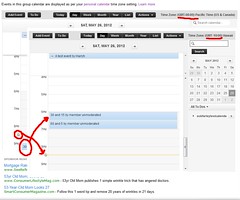
The marker is said to follow the user's "m/c time zone", whatever that is (YGOG 41813).
Reminder text & links don't track group name changes
Created a group and within an hour changed its name. Now reminders are delivered with the old group name showing in the Reminder from: text. The URL under that text, and under Edit reminder options also point to the old name, resulting in a "Group not found" page. Observed 2012-06-12.
Feature Requests
Provide a direct control for the member's personal time zone
The block of text showing the current time zone (to the right of the Actions button) could itself be a drop-list that would allow the viewer to see the calendar from a different chosen time zone (YGHC ShalF 2012-06-18).
For users signed in to Yahoo, this text shows the member's personal calendar time zone option, and this control would be coupled to that option. This would be very helpful for group members who don't wish to navigate their personal calendar to find the time zone option.
For users not signed in to Yahoo this control would be their sole means of adjusting the display.
"Public calendar needn't require Login
The calendar currently requires a Yahoo Login, even when set to "Public" access. In this case "Public" includes non-members, but only those signed in with a Yahoo account. The stated reason for this is that the calendar needs to know the user's time zone in order to display events properly ( YGHC ShalF 6/18).
But this need not be the case. When viewed by someone not signed in events could be displayed in the Group's calender time zone by default (on the theory that groups that serve a geographic area will have set that appropriately to "most" of their potential members). But even GMT time (UTC 0000) would be more valuable than no calendar.
A per-member control for delivery of calendar reminders
Calendar reminders are posted to the group as normal group messages, delivered (or not) according to the member's Message delivery option. In some groups it would be useful for a member to control the delivery of calendar reminders separately from ordinary group messages (YGOG 41604).
The creation and editing of events should be included in Groups Updates
The creation and editing of events does not cause an entry in the Groups Updates email (YGOG 41909). Those actions were not reported under the old groups calendar either.
Other
Members can adjust Calendar Options
If the group allows members to create/edit events, then the members can also adjust the group's Calendar Options. This is acknowledged as design intent (YGOG 41615). So far this seems harmless as the only available Options are the Timezone, which has no apparent effect, and the Reminders. But if there are ever any meaningful options for the Groups Calendar it may be inappropriate to allow members to change them, even when members are allowed to create and edit events.
Fixed
Members can no longer edit and delete other members' events
This is observed to be corrected in my test group on 2013-05-21. It is unknown precisely when the change took place, but on May 1st a fix was said to be coming (Answers 2013-05-01 07:43:06 AADqhDu). Events created before the change may still be edited or deleted by anyone, moderator or member. Events created after the change may be edited or deleted only by the member that created (or last edited) the event, or by any moderator/owner. This restores a behavior that had been in place with the pre-2012 calendar.
An example use case for allowing member edits, but only to their own events, is a self-service reservation system (example given in YGHC JimmyW of 2012-06-14).
Prior to the change a member who is allowed to create events is allowed to edit and delete events, even those of other members, even those of the moderators and/or owners (YGOG 41908). This change was deliberate (MC 183 item 1 and YGHC KyleM of 2012-05-18, clarification on 2012-06-08 item 1) This was not the case in the old calendar, except for one bug: a member could check off multiples calendar entries including the member's own and then go to delete. When asked to confirm the member could uncheck his own and delete the rest (YGOG 41910).
Worse, Groups calendars are automatically "subscribed" by each member's personal calendar. Subscription is a two-way street: if members are allowed to create events, then if any member deletes a group event from their personal calendar it is also deleted in the group's calendar (YGHC, WaverlyW on 2012-06-06). The suggested remedy was to switch the Calendar option to "Limited" so that members may not create events. Requiring that only moderators create events may in some groups substantially reduce the timeliness of events, reducing their utility. It also unnecessarily creates "make-work" for he group's moderators.
This difference was a serious debility which is resulting in chaos during the new calendar roll-out for any group that allows members to create events (see item 4 of the clarification on 2012-06-08, cited above).
Can't set only one reminder
Seems to be working in at least some groups (observed on 7/2).
If the "Again" drop-down is set to "No Reminder" it won't be saved in that state. It reverts to "5 Minutes" (YGHC ShalF, YGOG 41703, GMF 38361).
Edits to the reminder schedule for an event aren't saved
Seems to be working in at least some groups (GMF 38395, YGHC ShalF of 6/17).
Acknowledged to be a problem affecting some groups (YGHC EchoS of 6/13).
The Yahoo! Groups Calendar now displays drop-list controls for the reminder schedule of an event at the bottom of the edit box when one clicks on the event to edit it. But the values selected there do not appear to be saved, and the reminders are delivered on the schedule set by the group's reminder option (YGOG 42118).
Acknowledged and scheduled to be corrected within "next couple of days" as of 6/8 (MC 183 item 2 and YGHC KyleM of 5/18, clarification on 6/8 item 2).
Creating an event displays an arbitrary reminder schedule
Seems to be working in at least some groups (GMF 38395, YGHC ShalF of 6/17).
When an event is created it is apparently given an arbitrary reminder schedule. Observed 6/12 by editing the event immediately following creation. The reminder schedule was 1 Day and 15 minutes, which is not the group's reminder option of 30 and 5 minutes.
Re-Editing an event displays the group default reminder schedule
Seems to be working in at least some groups (GMF 38395, YGHC ShalF of 6/17).
Subsequent edits of the event display the group's reminder schedule in place of the one previously set (YGOG 42116). Observed 6/11 & 6/12.
Only one reminder posts when two were set
Appears to be working. Observed 6/12.
At least some test groups are receiving only one reminder per event when two were scheduled. Observed 6/11.
No ability to View or Edit the reminders for an event
Acknowledged and scheduled to be corrected within "next couple of days" as of 6/8 (MC 183 item 2 and YGHC KyleM of 5/18, clarification on 6/8 item 2). Appears to be corrected as of 6/11.
In a personal Yahoo! Calendar the bottom of the edit box has a section where reminders for the event can be established or edited. This is not true of Groups Calendars, instead there's a confusing statement (YGOG 41588). Apparently the inability to edit the reminders is by intent, the reminders are set only through the calendar Options (YGOG 41593, 41711).
In this author's opinion this is a debilitating limitation. Groups calendars are (massively) multi-user, so no user can be assured at the moment they create an event that the group's reminder settings are still what they were a moment earlier. Worse, there is no ability to view or verify the reminders set for any event.
The Reminder text in the Edit box is confusing
The text was removed as part of adding the ability to edit reminders on individual events (observed 6/11).
The bottom of the Edit box has a section for reminders, paralleling the section in personal Yahoo! Calendars. However, unlike there, the section says "The reminders will be sent to the owner of sobfarleytestcalendar based on the owner's reminder preferences." The use of "owner" in this context is confusing. In Yahoo! Calendar parlance the group owns the calendar; but in Groups parlance "owner" very specifically refers to those individuals who have Owner status in the group (YGOG 41588, 41593).
Reminders are sent to members on "Special Notices"
A test on 6/11 indicates that this is fixed.
Reminders should not be special notices, and should respect each member's delivery option.
Reminders not posting
Acknowledged and reported corrected as of 6/8 (MC 184).
Acknowledged and reported corrected as of 5/30 (YGOG 41811), but at least some test groups are still not receiving reminders as of 6/6.
There had been reports that the reminders were not working in the prior Calendar implementation (YGOG 41532), but they were working in many other groups. Initial testing had reminders working in the new calendar, but as of 5/25 the results appear inconsistent, with some groups reporting reminders posting and others not.
The member's time-zone setting is not respected
Corrected as of 5/24 (YGOG 41703).
Two members, with different personal calendar time zone settings see the events as having the same local time. The Time Zone displayed above the search box is lying in to one member or the other (YGOG 41618).
The time zone display becomes invisible if the text is too wide
Corrected as of 12/06 (GMF 40116). The text now drops down below the button line when the window is too narrow.
The display of time zone in the new groups calendar is right-justified in the same bar that has all the buttons, just above the Calendar itself:

However, if the width of that text is too wide for the current window width, then the display of the time zone disappears altogether (YGHC ShalF 7/2).

This likely is adding to the confusion of members who see events at the wrong time, but can't identify why. Making the situation worse is that the default time zone, GMT, has the 2nd widest description -- it causes the text to be hidden even with the window maximized on a 1280 pixel wide monitor!
"(GMT) Greenwich Mean Time - Dublin / Edinbugh / Lisbon / London"
Comments (0)
You don't have permission to comment on this page.